Where are my time-lapses?
Depending on whether or not all of your time-lapses are missing, it can be one of the following problems.
I can't see any time-lapses. All of them are missing!
Very likely this is because the time-lapse recording is not configured correctly in OctoPrint Anywhere. We trie to be smart about what the correct confiuration should be. But sometimes you outsmart us. ;)
If you do NOT have Octolapse installed and enabled:
Make sure you have a PRO or PRO+ account. Time-lapse service is discontinued for free accounts.
If you do have a PRO or PRO+ account, please open printer Preferences in OctoPrint Anywhere and make sure:
"Record timelapse for you?" is toggled ON;
"Upload Octolapse timelapses" is toggled OFF.
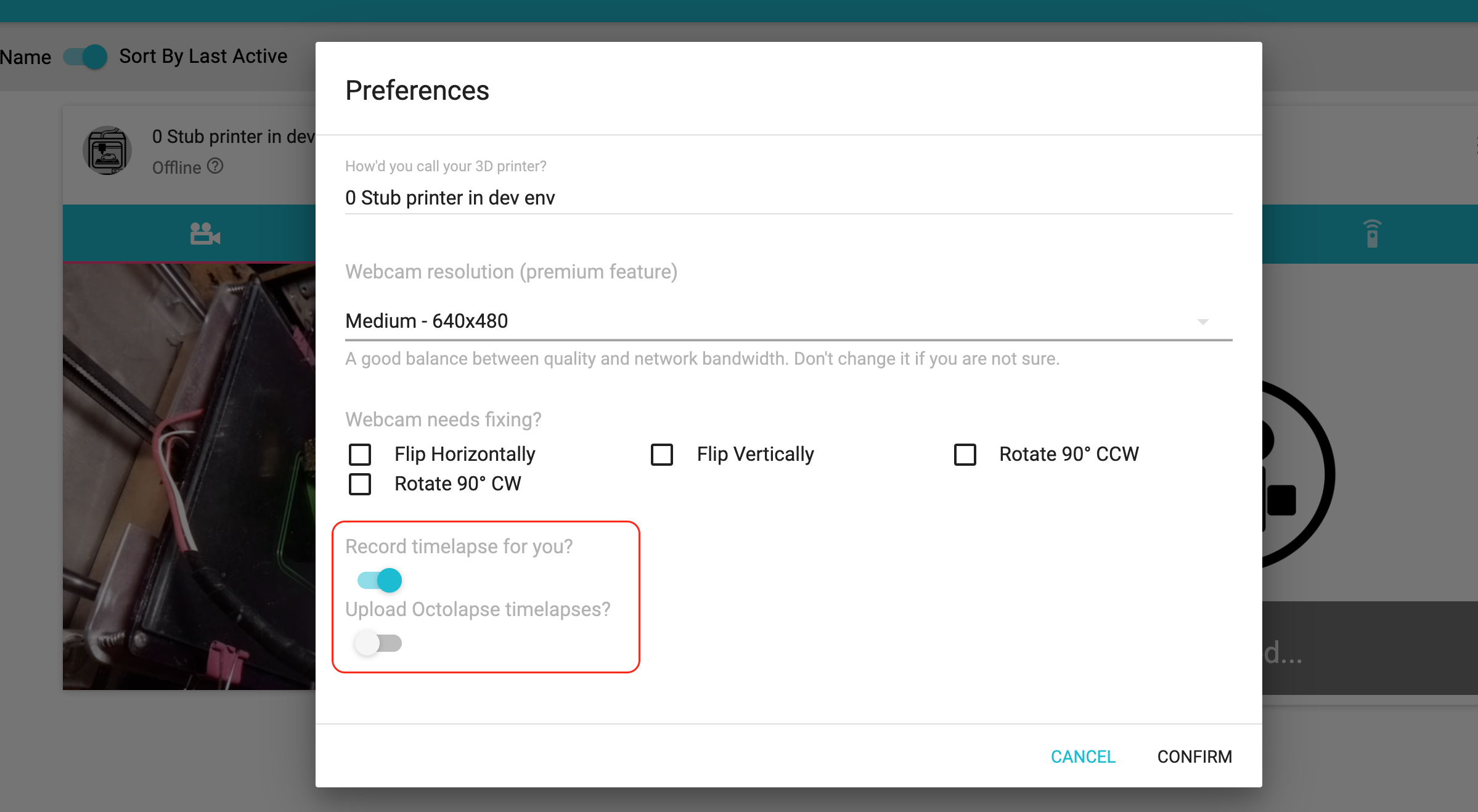
If you do have Octolapse installed and enabled:
Open printer Preferences in OctoPrint Anywhere. Make sure:
- "Upload Octolapse timelapses" is toggled ON.
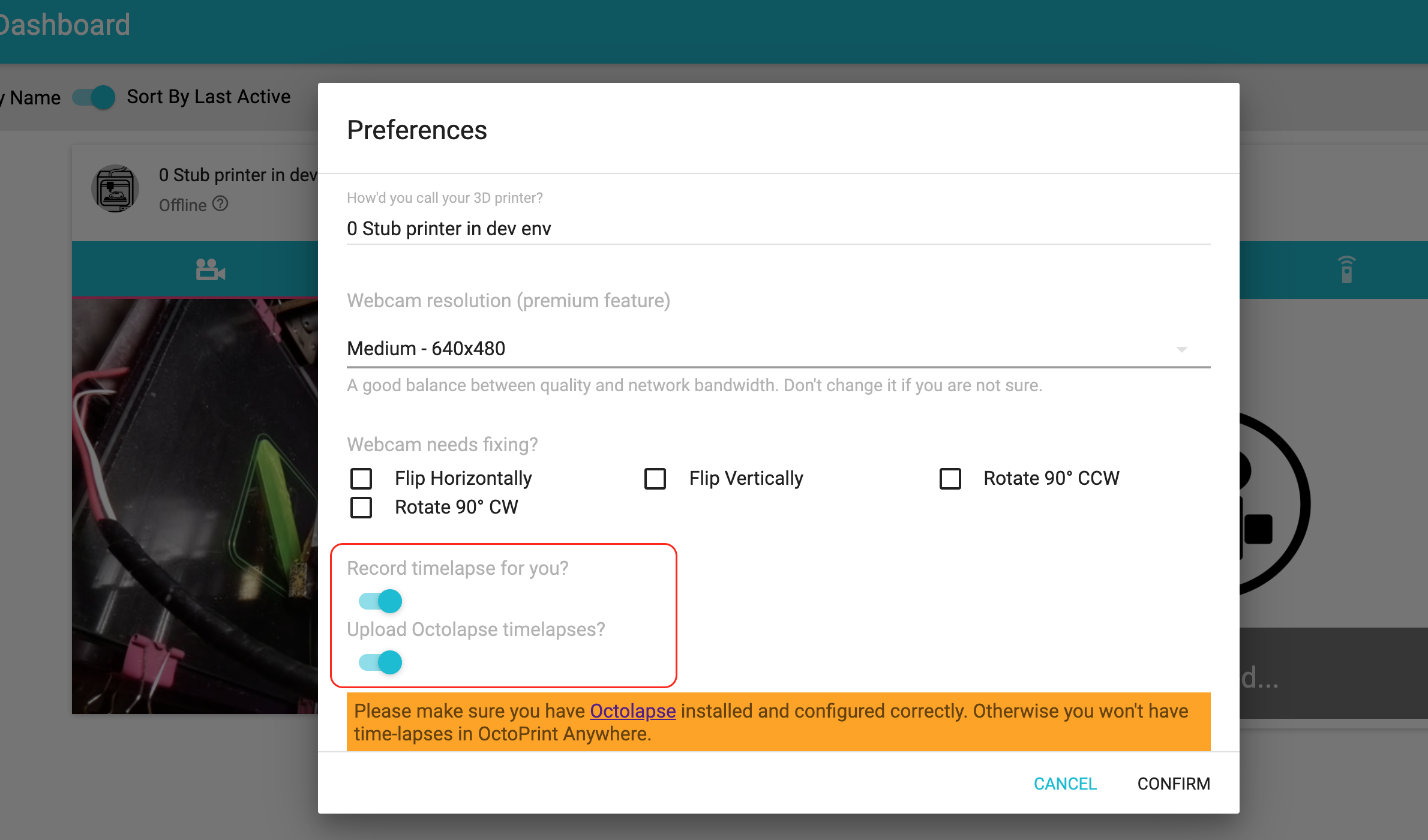
Some of the time-lapses are missing. But others have shown up.
If you do NOT have Octolapse installed and enabled:
OctoPrint Anywhere only records time-lapse for prints longer than 20 minutes, most of the prints shorter than 20 minutes are either failed/cancelled prints or test prints.
Some times when our system is busy, there are some significant backups to get the time-lapses generated. You may have to wait for several hours.
If you do have Octolapse installed and enabled:
Check to make sure Octolapse is configured correctly and is generating time-lapses as expected.
I used to see some time-lapses. But now they are all gone!
There are no limits to how many time-lapses you can have in OctoPrint Anywhere. However, free account can only have time-lapses stored up to 1 month. PRO/PRO+ account can have time-lapses stored up to 12 months. Time-lapses older than these limits will be deleted from OctoPrint Anywhere.
If you have not visited "Time-lapse" in OctoPrint Anywhere for more than a month now, we assume you are not interested in having time-lapses recorded in OctoPrnt Anywhere and we will automatically toggle off "Record timelapse for you?" We do this because recording time-lapses incurs non-trivial amount of cost at cloud hosting so we don't want to waste it on anyone who doesn't actually want it.
