Troubles with logging in?
"I can't log in! Help!"
There are a few possible reasons why you can't log in:
You forgot how you logged into OctoPrint Anywhere last time.
This is the most frequent cause of login troubles with OctoPrint Anywhere. Because OctoPrint Anywhere allows login with Google, Facebook, and email, it can be tricky to remember which one you used last time if you haven't logged in for a while.
You can find out how you logged into OctoPrint Anywhere last time by following these steps:
- Let OctoPrint Anywhere help you. Most of the times, OctoPrint Anywhere remembers how you logged in last time. You just need to click the LOG IN OR SIGN UP button, then you will see one of the following pages:
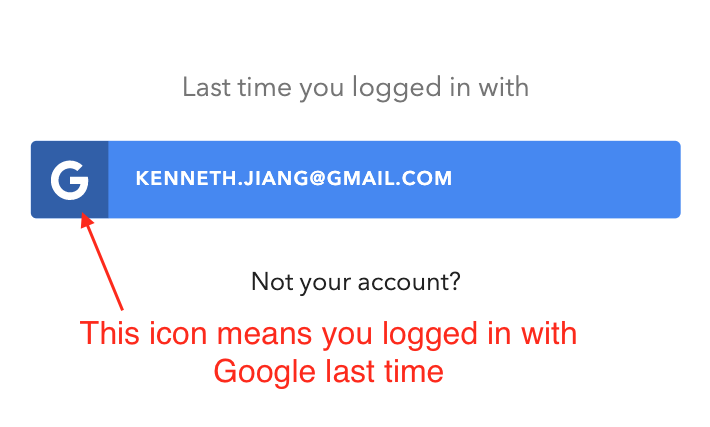
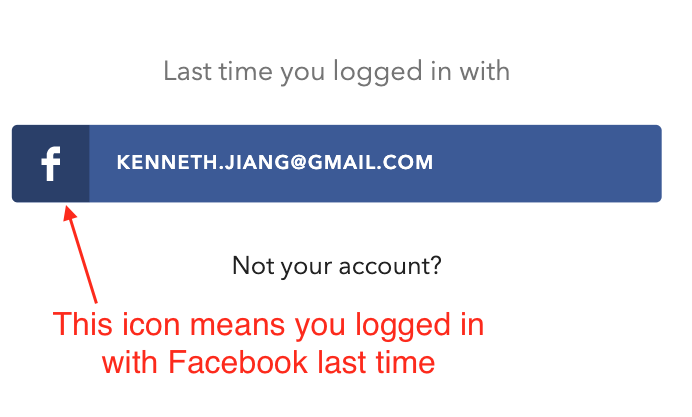
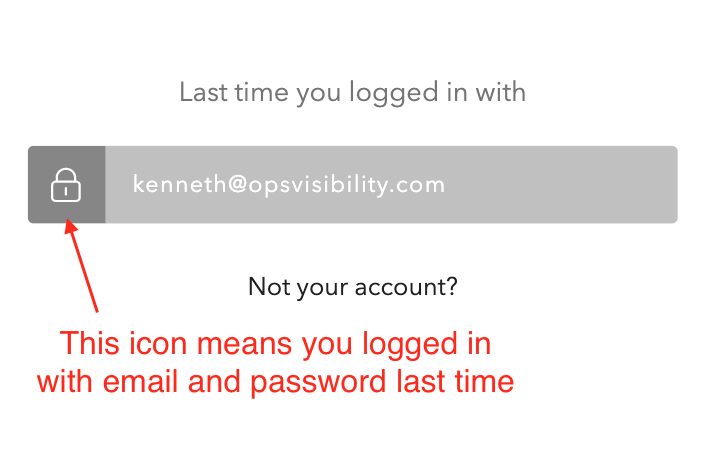
- If you see this login page instead, it means OctoPrint Anywhere doesn't remember how you logged in last time, probably because you have factory-reset your phone/computer, changed to a different one, or used a different browser. In this case, what you can do is to try all these options and see which one works.
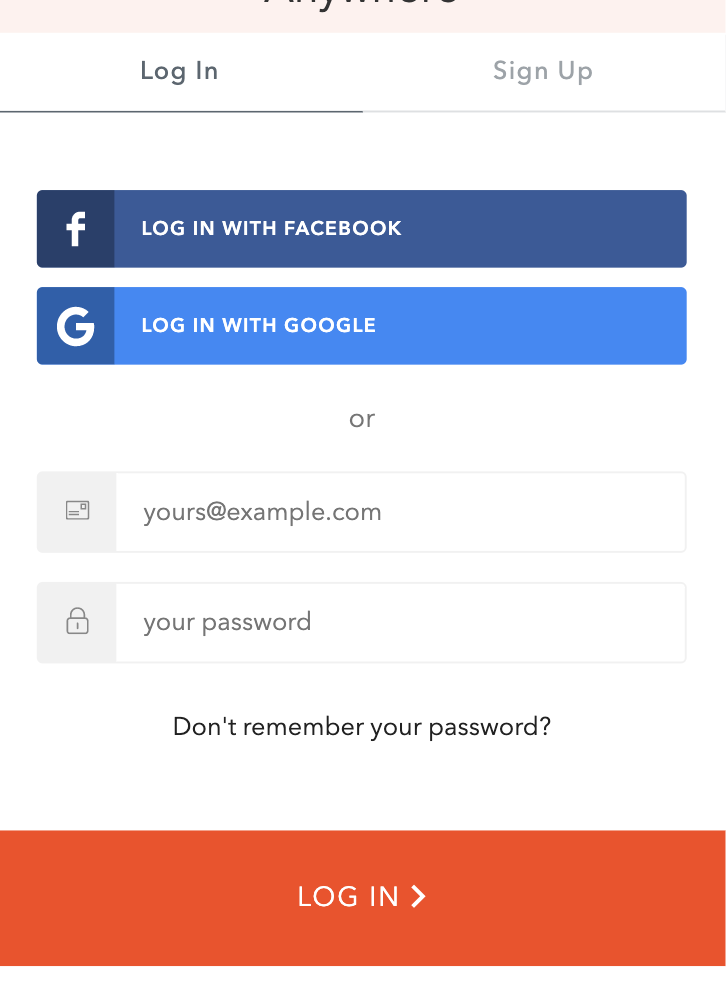
You are sure you logged in with email last time. But you forgot your password.
You can retrieve your password by following these steps:
Click LOG IN OR SIGN UP button. A login page will pop up.
On the login page, click "Don't remember your password?" link.
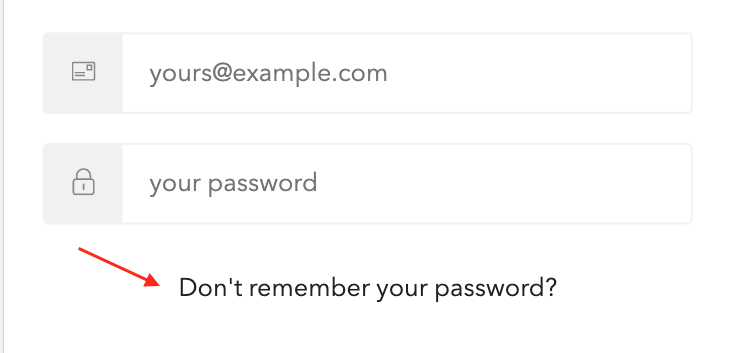
- Follow hints on the screen to retrieve your password.
"I tried to reset password. But I never received password reset email!"
There are 2 possible reasons why this is the case:
You previously logged in with Google or Facebook, not with email. You can follow the steps in"You forgot how you logged into OctoPrint Anywhere last time" to figure this out.
You entered the wrong email address. Either there was a typo in the email address, or you mis-remember which email address you previously used to log into OctoPrint Anywhere. You can try it a few more times to see if you can remember the correct email address. If you really can't remember the email, you can sign up a new account and get your printer back.
Note: we don't tell you when you entered the wrong email address is for security reason. We don't want attackers to get hold of your email address by "brute-forcing" our login system.
