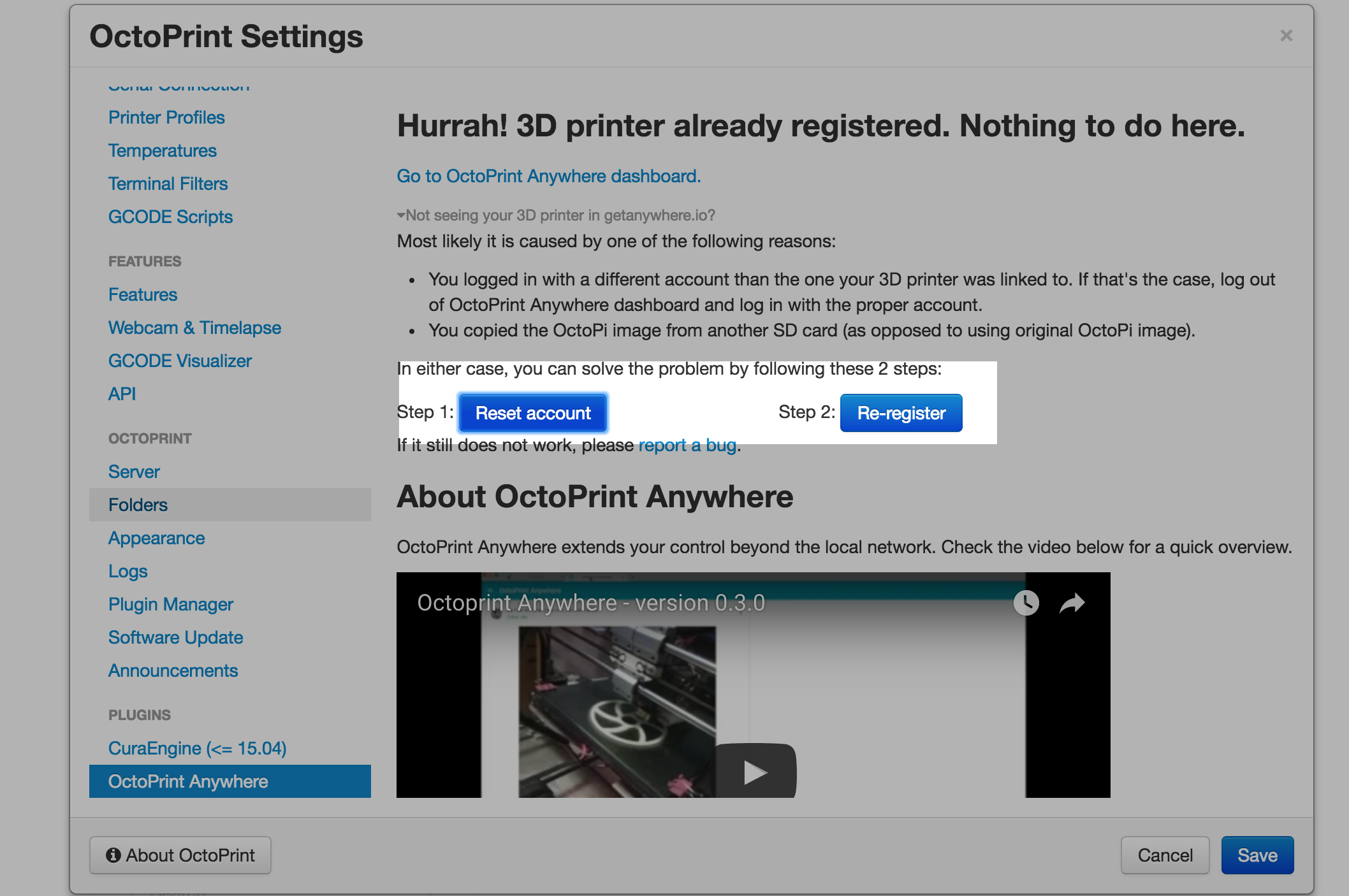My printer is gone!
It is most likely because you logged in with a different account than the one your 3D printer was linked to.
If you can recall what account you registered your 3D printer with, log out OctoPrint Anywhere dashboard and log in with the right account.
If you don't remember what accoutn you previously registered with, or you want to switch to a new account, follow these steps to get your 3D printer back:
Go to OctoPrint Anywhere settings page in OctoPrint.
Click Not seeing your 3D printer in getanywhere.io?.
Click Reset account button. This may take a few seconds.
Click Re-register button.